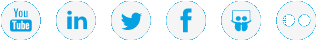Quantum Vision
Quantum Vision is a data protection solution that allows you to monitor, analyze, and report on your Quantum backup environment. You can view the status and track the performance of the following using a single flexible interface:
- Multiple DXi® disk backup systems
- Q-Cloud Protect
- Scalar® libraries
- Scalar LTFS
- vmPRO 4000 and vmPRO software
|
Quantum Vision Features and Benefits |
||
|---|---|---|
|
Identify and initiate software updates for one or more vmPRO appliances from Vision. |
Receive notification of and initiate a Vision software update using the Vision GUI (virtual appliance only). |
Provide a chargeback report, based on individual shares, partitions, or OST LSU system usage, in both print and e-mail versions. |
|
Monitor the status and health of DXi devices, Q-Cloud Protect appliances, Scalar libraries, Scalar LTFS, and vmPRO. |
Visualize data on demand to track capacity usage, analyze performance, and identify trends. |
Access a Topology map to view the devices and their relationships. |
|
Automatically generate reports and graphs, and send them to multiple recipients. |
Define alert rules to monitor thresholds and manage alert notifications. |
Access the native management interface of any monitored Quantum device. |
|
View and compare DXi Advanced Reporting graphs for one or more DXi disk backup or Q-Cloud Protect systems. |
Generate a Capacity Upgrade Estimate for DXi devices Q-Cloud Protect appliances. |
Monitor the usage and health of media in Scalar libraries (including Extended Data Life Management [EDLM] status), change media location, and delete media. |
The Vision Window
Vision provides a flexible Web-based graphic user interface (GUI) from which to monitor, analyze, and report on your backup environment. The information displayed in the Vision GUI depends on your user role, your user group, and the devices assigned to your user group. See Manage Groups in Vision.
To access Vision, you must first log in with the user name and password assigned to you by your Vision administrator.
Figure 1: Vision Window